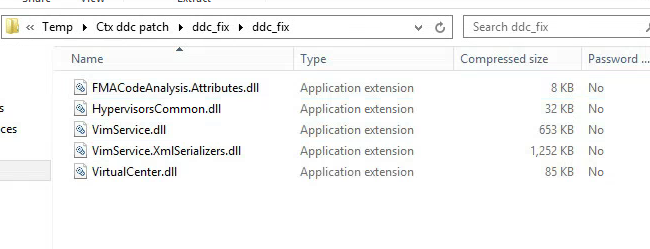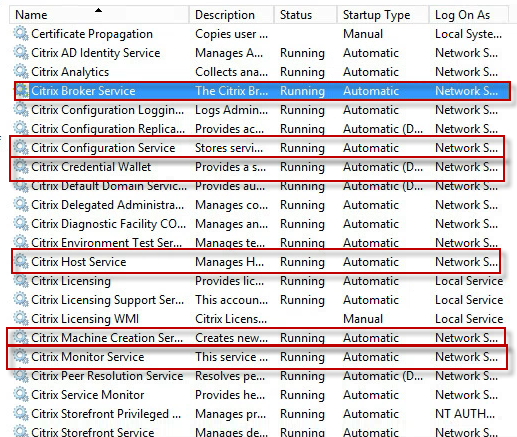I am getting an error” “An TLS error prevented connection to the hypervisor. Not all SSL details could be validated”
I also checked with the IE and there is no Certificate error for the connection to VCSA. My Root CA and CA for VCSA are already on certificate store. I also posted this same on Citrix Discussion here. and a few others have the same issue.
Citrix released the private path for this issue and you can download it from here with disclaimer use this at your own risk and no guarantee from my side.
In order to fix this download the private fix from here and follow below steps
1] Unzip the path to your XenDesktop Controller into C:Temp (or your preferred location)
2] Open Services.msc and stop the below six services.
3] Now go to \Program FilesCommon FilesCitrixHCLPluginsHypervisorv2.9.0.0VMWare
and copy all the file and create a new folder for backup in case you need this for any reason…
4] Now go back to your temp folder where you save the new path files and paste it on C:Program FilesCommon FilesCitrixHCLPluginsHypervisorv2.9.0.0VMWare location. Overwrite the files if prompted.
5] Start the above Citrix services from the service console and you should be now able to get your VC connection back!!
Special thanks to Pavel_R community member who help me to send this private fix.
I hope this article helps others who are having the same issue.
Cheers…!